Introduction
Welcome to the Flojoy Docs!
Flojoy is a test & measurement app for the modern era. Here, you can find information on how to install, use, and customize Flojoy.
Flojoy is made of two parts: Studio and Blocks. Studio is the main interface that you see (the app itself). Blocks are what Flojoy runs, and what Flojoy apps are made up of. For example, you would use the BASIC_OSCILLATOR block to create a sine wave. Below is a simple Flojoy app. Apps in Flojoy are comprised of multiple Blocks.
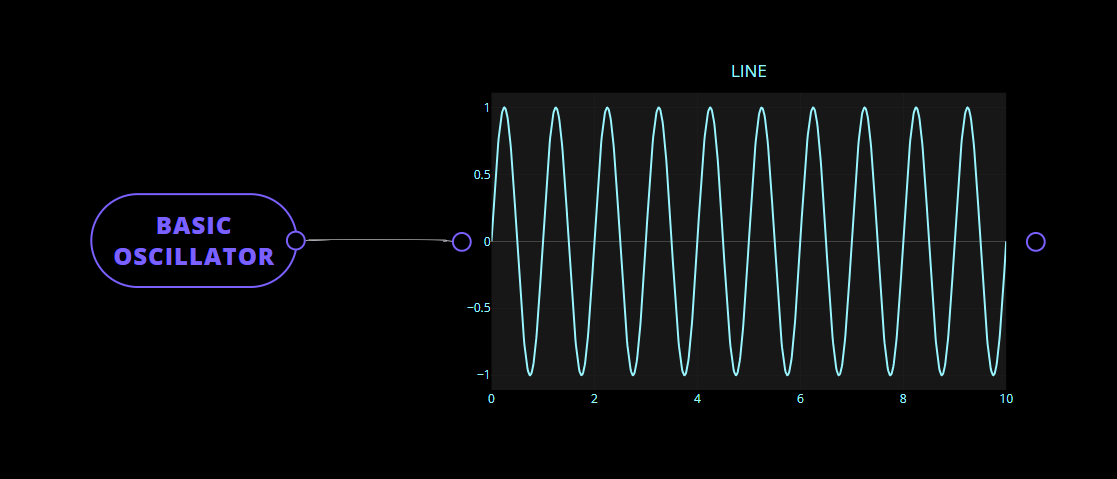
This app has two Blocks: BASIC_OSCILLATOR which creates a sine wave and LINE which plots the data. The grey line between the two Blocks is a connection which passes data from one Block to another. How Blocks are connected also defines the order in which Apps are run. Apps, in general, run from left to right.
To learn more about Flojoy, the doc pages linked below are a good resource. The docs are split into two main sections: Studio and Blocks. There is also an advanced third section for contributing to Flojoy.